
by melaniem | May 7, 2024 | Uncategorized
Choosing the right hosting company for your website is crucial. With countless options available, ranging from small, independent providers to industry giants, it’s essential to weigh the pros and cons carefully. While that “friend” who offers server space might seem appealing and more affordable at first glance, opting for a larger, well-known hosting company usually proves to be the wiser choice. Here’s why:
- Reliability and Uptime Guarantee: Large hosting companies invest heavily in infrastructure and technology to ensure optimal performance and reliability. They typically offer robust “uptime” guarantees (meaning, it’s much less likely that your website will be down due to server issues), often backed by service level agreements (SLAs), which provide reassurance that your website will remain accessible to visitors around the clock. In contrast, smaller providers or individuals may lack the resources and expertise to maintain consistent uptime, putting your website at risk of frequent downtime.
- Scalability and Resources: As your website grows, so do its hosting needs. Large hosting companies are equipped to handle scalability effortlessly, offering flexible hosting plans and ample resources to accommodate increased traffic and data demands. Whether you’re experiencing a sudden surge in visitors or expanding your online presence, you can trust that a larger hosting provider will scale with you, ensuring seamless performance at every stage of your website’s growth.
- Security Measures: Protecting your website and its data from cyber threats is paramount in today’s digital world. Established hosting companies employ strong security measures, including firewalls, malware scanning, and regular software updates, to safeguard their servers and infrastructure. They also provide backup solutions and disaster recovery plans to mitigate the risk of data loss. While your friend may offer hosting as a favour, they may not have the expertise or resources to prioritize security effectively, leaving your website vulnerable to potential breaches and attacks. (I have known people to lose their entire websites when hosted on their “friends” server when it can’t handle the load!)
- Technical Support and Expertise: When technical issues arise, having access to reliable support is invaluable. Large hosting companies typically offer 24/7 technical support staffed by knowledgeable professionals who can promptly address any concerns or inquiries you may have. Relying on a friend for hosting may leave you without immediate assistance when you encounter technical challenges, leading to prolonged downtime and frustration and can also cause trouble with the friendship.
Moreover, these “friends” frequently lack ownership of a physical server; instead, they rent space on a communal server. This arrangement can pose its own set of challenges as they often lack visibility into other hosted content on the server. Consequently, they are susceptible to issues such as server overload, exposing them to potential disruptions.
- Comprehensive Features and Maintenance: Hosting your website with a reputable hosting company offers many benefits, including comprehensive features and tools to enhance functionality and performance. These large hosting companies provide everything from one-click installations of popular applications to advanced developer tools and integrations. With user-friendly control panels and intuitive management interfaces, managing your hosting environment becomes effortless.
Hosting your website on a “friend’s” server may seem convenient at first, but it comes with limitations. Without access to the control panel or settings, making simple changes or updates becomes cumbersome. You’re reliant on your friend for every adjustment, which can lead to delays and frustrations. Ultimately, opting for a professional hosting service ensures you have full control over your website’s maintenance, allowing you to make changes swiftly and efficiently, with or without their support team.
In conclusion, while the prospect of hosting with a friend or a small company may seem appealing on the surface, the benefits of choosing a larger, well-known hosting company far outweigh the potential drawbacks. From enhanced reliability and scalability to robust security measures and comprehensive support, opting for a reputable hosting provider ensures peace of mind and optimal performance for your website. When it comes to web hosting, size does matter, and entrusting your online presence to a trusted industry leader is the smart choice for long-term success.
Here are some of our tried and trusted hosting companies:
GoDaddy
GreenGeeks
Siteground

by melaniem | Apr 26, 2024 | Productivity
In today’s fast-paced world, being a work-at-home mom comes with its own set of challenges. Juggling household responsibilities, childcare, and professional commitments can often feel like a never-ending balancing act. While the flexibility of working from home offers numerous benefits, it’s essential to recognize the potential pitfalls, especially when it comes to productivity, particularly at night. In this blog, I explain why I stopped working at night and why it isn’t always the most effective option for work-at-home moms and provide practical tips for maximizing productivity during daytime hours.
The Myth of Nighttime Productivity
It’s a common misconception that working at night can lead to increased productivity, especially for moms who are busy during the day with childcare and household tasks. However, the reality is quite different. Working late into the night can often result in reduced productivity for several reasons:
- Tiredness Slows You Down: After a long day of doing basically everything from household chores, taking care of the kids, running errands and making sure all the kids are signed up for their after school activities, fatigue sets in, and cognitive function decreases. This means tasks take longer to complete, you zone out more and the quality of work may suffer as a result.
- Distractions Abound: The nighttime hours may seem quiet and conducive to focus, but they also bring their own distractions. The temptation to unwind with television shows or engage in social media can easily derail productivity goals.
- Lack of Boundaries: Working at night blurs the boundaries between work and personal time. It’s easy to find yourself engaged in work-related tasks when you should be winding down and spending quality time with family or relaxing.
Maximizing Daytime Productivity
Instead of succumbing to the allure of working late into the night (which I used to do every night for a few years!), I changed my strategy to optimize my productivity during daytime hours and it’s made a huge difference:
- Create a Routine: Establishing a daily routine that includes dedicated work hours can help create structure and discipline. Designate specific blocks of time for work, childcare, and personal activities, and stick to them as much as possible.
- Minimize Distractions: Create a designated workspace free from distractions like television and social media. Set boundaries with family members, letting them know when you need uninterrupted focus time.
- Prioritize Tasks: Start each day by identifying the most important tasks that need to be accomplished. Break them down into smaller, manageable steps, and tackle them during periods of peak energy and focus. And then at the end of the day, clear out the completed tasks and prioritize your list for the next day.
- Take Regular Breaks: Avoid the temptation to power through work without taking breaks. Schedule short breaks throughout the day to recharge and rejuvenate, whether it’s going for a walk, doing a quick workout, or simply stepping away from your desk.
- Practice Self-Care: Remember to prioritize self-care to maintain overall well-being. I know, I know…this is the one that gets left by the wayside and I find this one the most difficult to acheive but when I do I feel a who lot better and ready to tackle anything. So get enough sleep, eat good meals, and make time for activities that you enjoy and help you relax.
- Devices: The devil in disguise! I’m totally guilty of spending too much time on my phone. I mean, it’s essential for my work, so I’m always glued to it. But like I mentioned earlier, try setting aside a chunk of time for mindless scrolling, then put it away and get cracking on your to-do list.
In Conclusion
While opting to work at night when the kids are in bed may appear to solve the challenges faced by us work-at-home moms, it often results in reduced productivity and heightened stress levels (I got tired of constantly complaining about how exhausted I felt and found myself becoming snippy and irritable with everyone). By using the daytime hours efficiently and incorporating effective methods to manage time and energy when the kids are at school, us moms can achieve a balance between work and family life while reaching our professional goals. It’s not easy, so try experimenting with various strategies over a few weeks until you find one that suits you best.
I’ve noticed that following a vacation or during the Christmas holidays, when things slow down, I’m in a better head space to regroup and establish new intentions and objectives. I don’t feel as overwhelmed or weighed down, and over time, it becomes easier to stay focused and on track.

by melaniem | Apr 24, 2024 | Uncategorized
Imagine your website is like a house, and hosting is the land it sits on. Website hosting is essentially the service that provides the space, technology, and resources needed for your website to be accessible on the internet. When someone types your website’s domain name into their browser, the hosting server delivers the website’s files to their device, allowing them to view and interact with your site.
Why Do You Need Hosting?
Just like a house needs land to exist, your website needs hosting to be live on the internet. Without hosting, your website wouldn’t have a place to reside, and no one would be able to access it. Hosting ensures that your website is available 24/7, allowing visitors to view your content, make purchases, or interact with your services at any time.
Different Hosting Options:
There are various types of hosting available, and the choice depends on your website’s needs and your comfort level with technology.
- Shopify and Squarespace: These platforms offer all-in-one solutions where hosting is included in your monthly plan. It’s like renting a fully furnished apartment. You pay a monthly fee, and they take care of everything from hosting to maintenance. This is perfect for beginners or those who prefer a hassle-free experience.
- WordPress: WordPress, on the other hand, operates differently. It’s like owning a plot of land where you can build your house from scratch. With WordPress, you need to purchase hosting separately. You have more control over your website, it’s much more customizable, and there are many more plugins/apps and themes available. However, you’re responsible for managing and maintaining your hosting, which may require some technical knowledge.
While the WordPress platform itself is free, you will need to pay for an annual hosting plan.
Some companies we recommend are:
– GoDaddy (great customer service)
– GreenGeeks (very reputable and great customer service)
– Siteground (a little more pricey but very reputable and great customer service)
*Please be aware that the majority of website hosts offer a great deal for the 1st year (depending on how many years you sign up for) and then the price will increase upon renewal.
Platform Pros and Cons
Shopify and Squarespace:
Pros:
- Intuitive platform and easy to use for those with minimal technological knowledge.
- All-in-one solution: Hosting, design, and maintenance.
- Customer support: Get assistance whenever you need it.
Cons:
- Somewhat limited customization.
- Monthly fees: Plans can be more expensive in the long run.
WordPress:
Pros:
- Complete control: Customize your website to your heart’s content.
- Extensive plugins and themes: Enhance your website’s functionality and design.
- Scalability: Easily upgrade your hosting plan as your website grows.
Cons:
- Technical knowledge required: Managing hosting can be daunting for beginners.
- Responsibility for security and updates: You need to ensure your website is secure and up-to-date.
Pros & Cons of Having a Separate Host :
Pros:
- Complete Control: With a separate hosting plan, you have full control over your website’s environment. You can customize it extensively, install any plugins or themes you desire, and tailor it to your specific needs.
- Scalability: Separate hosting allows for greater scalability. As your website grows, you can easily upgrade your hosting plan to accommodate increased traffic and resource demands.
- Flexibility: You’re not limited to the features or templates provided by a platform. You have the freedom to implement any functionality or design elements you require, giving your website a unique and personalized touch.
Cons:
- Technical Knowledge Required: Managing hosting can be complex, especially for beginners. You need to have some level of technical expertise to set up and maintain your hosting environment, troubleshoot issues, and ensure the security of your website.
- Responsibility for Security and Updates: With separate hosting, you’re responsible for the security of your website. This includes installing security measures, monitoring for vulnerabilities, and applying updates to the hosting environment and software regularly to protect against threats.
- Potential for Higher Costs: While separate hosting offers more control and flexibility, it may come with additional costs compared to all-in-one platforms. You’ll need to factor in the cost of hosting, domain registration, and potentially hiring professionals for maintenance or technical support.
Conclusion
In a nutshell, website hosting is the foundation of your online presence, providing the space and resources for your website to exist on the internet. While platforms like Shopify and Squarespace offer convenient all-in-one solutions, WordPress gives you more freedom and control over your website.
Got questions? Give us a shout at theurbanfreelancer@gmail.com
Affiliate links are used on this site

by melaniem | Apr 12, 2024 | Uncategorized
When it comes to SEO, there are several common mistakes that can negatively impact your website’s ranking. By understanding what not to do, you can safeguard your website’s position in search engine results pages (SERPs) and ensure long-term success.
- Keyword Stuffing: One of the most prevalent mistakes in SEO is keyword stuffing. This practice involves excessively using keywords in your content in an attempt to manipulate search engine rankings (remember the days of using 8078659339 hashtags on social media?!). However, search engines have become increasingly sophisticated at detecting this tactic, and keyword stuffing can result in penalties that harm your website’s ranking. Instead, focus on creating high-quality, relevant content that naturally incorporates keywords in a meaningful way.
- Neglecting Mobile Optimization: With the majority of internet users accessing websites from mobile devices, mobile optimization is essential for SEO success. Ignoring mobile optimization can lead to a poor user experience, higher bounce rates, and lower search engine rankings. Ensure that your website is responsive and optimized for mobile devices to maintain visibility in mobile search results.
- Ignoring Technical SEO: Technical SEO encompasses various aspects of website optimization, including site speed, crawlability, and indexability. Neglecting technical SEO can hinder search engine bots’ ability to crawl and index your website, resulting in lower visibility in search results. Address technical issues such as broken links, duplicate content, and slow loading times to improve your website’s overall SEO performance.
- Neglecting Image Optimization: Images are an integral part of web content, but failing to optimize them for SEO can negatively impact your website’s ranking. Large, unoptimized images can slow down page load times, leading to a poor user experience and reduced search engine visibility.
- Engaging in Black Hat SEO Tactics: Black hat SEO tactics, such as buying links, keyword stuffing, and cloaking, may provide short-term gains but can result in severe penalties from search engines. These unethical practices violate search engine guidelines and can lead to your website being penalized or banned from search engine results altogether. Instead, focus on white hat SEO techniques that prioritize user experience, relevance, and integrity.
Avoiding these common SEO mistakes is essential for maintaining and improving your website’s ranking in search engine results. Just like in life; honesty and integrity is best practice. By providing valuable content, and prioritizing user experience, you can enhance your website’s visibility, attract more organic traffic, and achieve long-term success in the competitive online landscape.
If you need help getting noticed online, please drop us a note below and we’ll be in touch.

by melaniem | Mar 15, 2024 | Uncategorized
When it comes to building your online presence, choosing the right platform is crucial. Two popular options for creating websites and online stores are Shopify and WordPress. While both offer powerful features, they cater to different needs and preferences. Below we will talk about the key differences between the two to help you decide which one is best for your business.
- Purpose and Focus:
- Shopify: Designed specifically for e-commerce, Shopify is a fully hosted platform that simplifies the process of setting up and managing an online store (basically everything is in one place). It comes with built-in features like product listings, inventory management, and payment processing, making it ideal for businesses focused on selling products online.
- WordPress: WordPress, on the other hand, is a versatile content management system (CMS) that powers a wide range of websites, from blogs and portfolios to e-commerce stores. While it can be used for e-commerce through plugins like WooCommerce, WordPress is more flexible and can accommodate various types of websites, but you will need a separate company like GoDaddy, Siteground or GreenGeeks to host the website.
- Takeaway – Shopify is a one stop shop.
- Ease of Use:
- Shopify: Known for its user-friendly interface, Shopify offers a streamlined experience for building and managing online stores. It provides easy to use templates, drag-and-drop editing tools, and built-in e-commerce functionality, making it easy for beginners to create the basics.
- WordPress: WordPress also offers a user-friendly interface, but it may require more setup and customization compared to Shopify. While WordPress itself is easy to use, managing additional plugins and themes for e-commerce functionality can add complexity, especially for inexperienced users.
- Takeaway – WordPress has a bigger learning curve.
- Customization Options:
- Shopify: While Shopify offers a range of customizable themes and settings, its customization options may be more limited compared to WordPress. However, Shopify does offer a robust app store where you can find additional features and integrations to enhance your store’s functionality.
- WordPress: WordPress is highly customizable, allowing you to create unique designs and functionality using themes and plugins. With thousands of free and premium options available, you can tailor your website to meet your specific needs and preferences.
- Takeaway – WordPress offers more flexibility but you may need a developer to help with some aspects.
- Pricing:
- Shopify: Shopify operates on a subscription-based pricing model, with monthly plans starting from around $38 per month, which includes a basic and free template. Additional fees apply for more attractive looking and powerful themes, transaction processing and third-party apps (this is the case with all platforms).
- WordPress: WordPress itself is free to use, but you’ll need to purchase web hosting and a domain name to get started. While WordPress itself is free, you may incur costs for premium themes, plugins, and additional services.
To summarize:
• Shopify is the go to if you are an ecommerce business
• WordPress is the go to if you have a content or service based business
*Shopify also offers an option of around $9 a month for “Buy Buttons”. With this feature, you can create and manage your product listings and inventory within Shopify, then seamlessly integrate the buttons onto your WordPress page. When customers make a purchase, the transaction is securely processed through Shopify, providing a streamlined e-commerce solution across platforms.
My team and I have years of expertise in building, designing, and maintaining websites, ensuring they remain up-to-date and optimized for peak performance. Are you ready to elevate your online presence? Reach out to us today and let’s discuss how we can help you achieve goals.

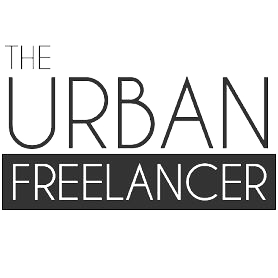




Recent Comments